






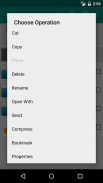
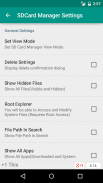







SD Card Manager (File Manager)

คำอธิบายของSD Card Manager (File Manager)
ตัวจัดการการ์ด SD (ตัวจัดการไฟล์) เป็นเครื่องมือฟรีที่ช่วยให้คุณจัดการไฟล์และโฟลเดอร์ในการ์ด SD ได้อย่างง่ายดาย เข้าถึงไฟล์และโฟลเดอร์ของระบบ สิทธิ์การเข้าถึงรูทแบบเต็มสำหรับการคัดลอก ลบ ย้าย และเปลี่ยนชื่อ ตัวจัดการการ์ด SD ยังรองรับ Google Drive และ Dropbox
คุณสมบัติ:
* ประสิทธิภาพสูง.
* เรียกดูไฟล์และโฟลเดอร์
* ตัด คัดลอก และวางไฟล์และโฟลเดอร์
* สร้างเปลี่ยนชื่อและลบไฟล์
* พื้นที่ว่างและข้อมูลพื้นที่ใช้งาน
* ติดตั้งแอปพลิเคชั่น .apk จาก sdcard
* การเรียงลำดับไฟล์และโฟลเดอร์ในรายการ view.bl
* บีบอัดและแยก
* อัปโหลดรูปภาพไปที่ FACEBOOK
* แบ่งปันรูปภาพ วิดีโอ เพลง เอกสาร แอพกับเพื่อนและครอบครัวของคุณผ่าน Bluetooth
* สำรองแอปพลิเคชันและแชร์ Apk ผ่าน Bluetooth
* เรียกดูโฟลเดอร์ระบบและไฟล์
* ค้นหาไฟล์และโฟลเดอร์
* ติดตั้งทางลัดโฟลเดอร์บนหน้าจอหลัก
* รองรับทั้งมุมมองรายการรวมถึงมุมมองกริดและการกำหนดค่าจากการตั้งค่า
* รายการติดตั้งโปรแกรม
* แอปพลิเคชั่นสำรอง (.apk) ในการ์ด SD
* สำรวจและจัดการไฟล์ระบบและโฟลเดอร์ สิทธิ์การเข้าถึงรูทแบบเต็มสำหรับการคัดลอก ลบ ย้าย และเปลี่ยนชื่อ
* Root Explorer ต้องใช้ Rooted Phone คุณลักษณะนี้จะไม่รูทโทรศัพท์/แท็บเล็ตของคุณ หากคุณไม่มีสิทธิ์เข้าถึงรูท แสดงว่าฟีเจอร์นี้ไม่มีประโยชน์
เปิด/ปิดคุณสมบัตินี้จากการตั้งค่า คุณลักษณะฟรีโดยสิ้นเชิง
รองรับภาษา:
ภาษาอังกฤษ
เยอรมัน
สเปน
รัสเซีย
DUTCH
ภาษาอิตาลี
ญี่ปุ่น
เกาหลี
ภาษาฮินดี
เป้าหมายคือการสร้างเครื่องมือที่ใช้งานง่าย น้ำหนักเบา และฟรี ซึ่งจัดการไฟล์ SD Card ได้อย่างง่ายดาย ตัวจัดการไฟล์อย่างง่ายสำหรับผู้ใช้ทุกประเภท (รูทและปกติ)
ยินดีต้อนรับความคิดเห็นและข้อเสนอแนะสำหรับแอปพลิเคชันนี้
ชุมชน Google Plus: https://plus.google.com/u/0/communities/105521765486959658078
★★★★★
✓ หากคุณมีปัญหากับแอป โปรดติดต่อผู้พัฒนาผ่านอีเมลหรือแฟนเพจ ความคิดเห็นเชิงลบไม่สามารถช่วยนักพัฒนาแก้ปัญหาได้!
*อัพเดท 1.4.6*
การสนับสนุน FTPS (ชัดเจนผ่าน TLS/SSL)
*อัพเดท 1.4.0*
ผู้ใช้สามารถบีบอัดไฟล์และโฟลเดอร์หลายไฟล์พร้อมกันในไฟล์ zip/tar เดียวจากเมนูตัวเลือก
*อัพเดท 1.2.7*
ส่งไฟล์โดยใช้ FTP ขณะนี้ผู้ใช้สามารถอัปโหลดไฟล์ไปยัง FTP Server
*อัพเดท 1.2.0*
ค้นหาไฟล์และโฟลเดอร์
*อัพเดท 1.1.9*
เรียกดูโฟลเดอร์ระบบและไฟล์
*อัพเดท 1.1.8*
แก้ไขข้อผิดพลาดเล็กน้อย


























